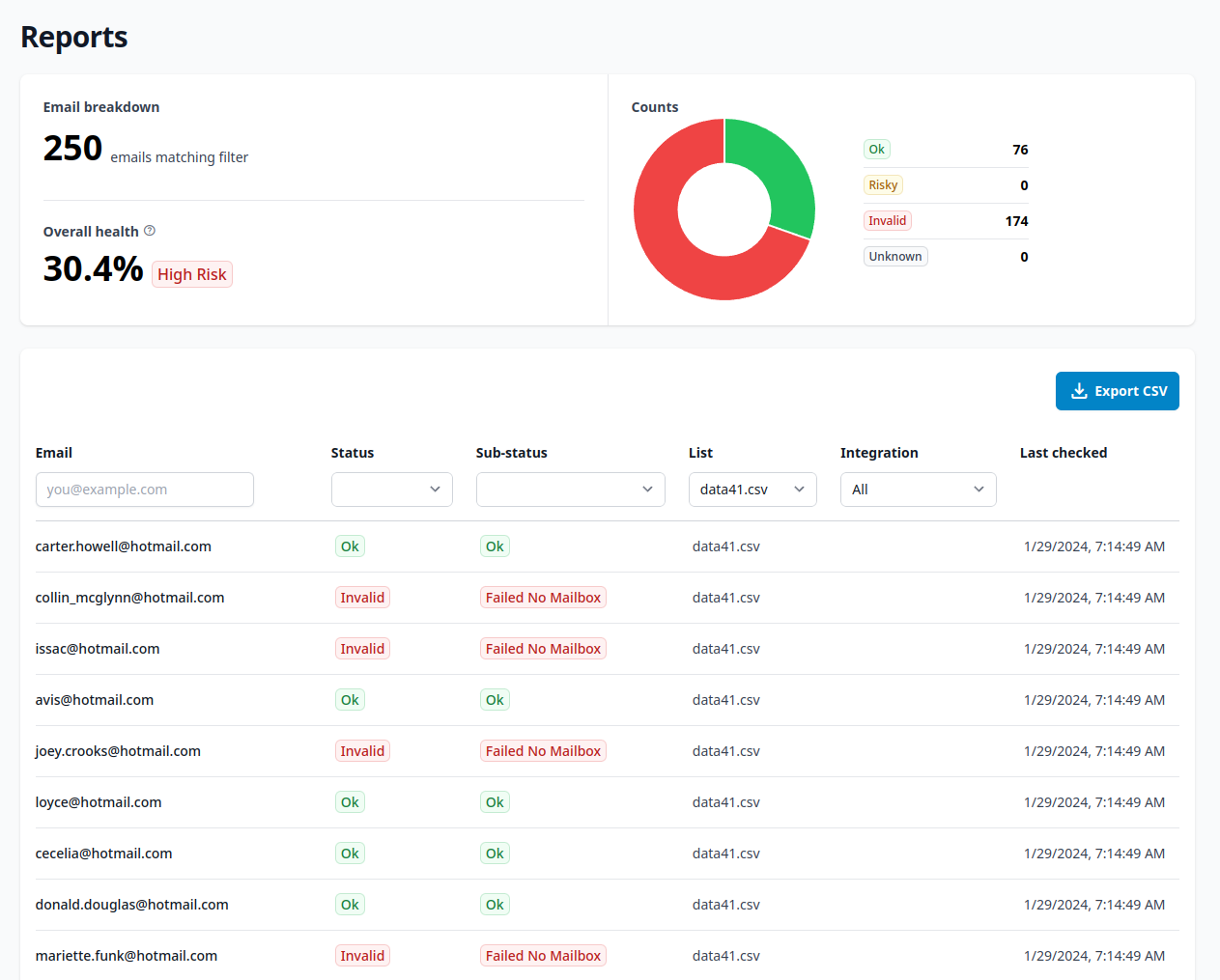Reports
Truelist has a powerful reporting mechanism to show the verification results of an email list.
You can filter on a particular email status, or a list you’ve imported before. You can export any filtered list to a CSV using the green Export CSV button.
- Go to the Reports page.
- To view the report for a particular list, click on the list name in the
Listcolumn. - If you’re using an integration, you can filter by the
Integrationcolumn. - To export a filtered list to a CSV, click the
Export CSVbutton.